|
The tre-pan tool did a great job but you have to be careful with it
because it wants to grab if you take to big of a cut. Just let the tool
do the work and don't press down on it very hard and it cuts right
through. The smaller holes are for mounting the fans.
|
|
 |
I bought some 80mm fans for a computer case which should
work pretty good at keeping air moving throughout the enclosure. They
don't spin very fast which means they will be quite and they have ball
bearings so they should last a long time. I've used this type of fan
many times while building computer systems and what I'll do is have one
pulling air in and the other pushing air out. This will keep cool air
moving across all the electronics so they stay nice and cool.
|
|
 |
|
Here's a cool feature, the fans were marked with the direction of
airflow along with blade direction. That saved me from testing them
which was nice.
|
|
 |
|
I'll be using these fan guards to keep fingers and
small critters from getting inside.
|
|
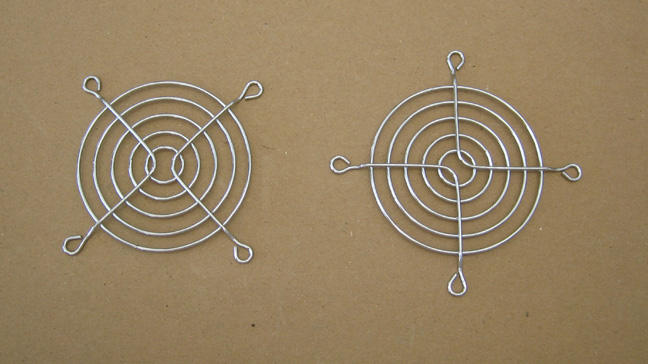 |
I adjusted my cutting tool and cut out some holes for the larger
speakers. I also cut a slot for the head unit using my jig-saw. I used a
file to clean up the corners and to fine tune the size of the slot to
fit the bracket that the head unit slides into.
|
|
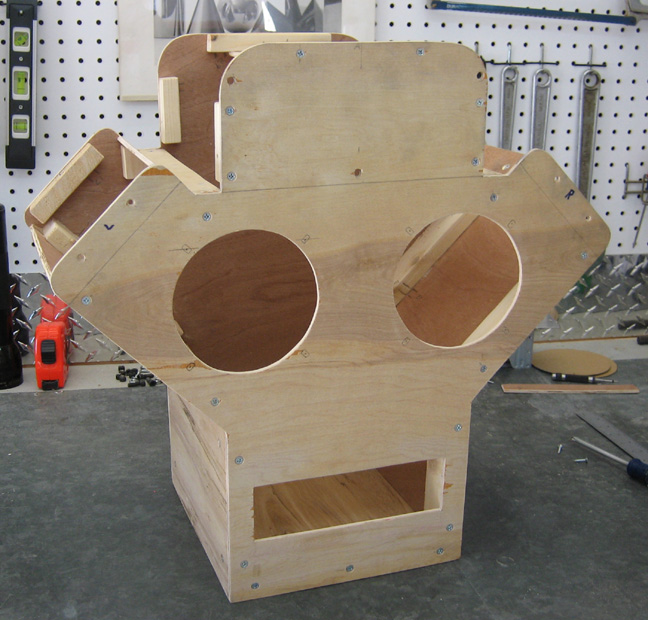 |
This is the switch panel that was on the back of the speaker cabinet
that controls the tweeters. I'm going to use this piece just like you
see it because it has a lot going on behind it. I marked the wires that
I'll be using with tape so I know which speaker went where.
|
|
 |
|
1
2
3
4
5
6
7
8
9
10
11
12 |