| After putting the system together for
a trial run, I noticed the hard drive got hot. The section that the
drives are in doesn't have very good air circulation so I needed to add
some cooling. I bought two 40mm X 40mm X 10mm fans to mount in front of
the hard drive to help cool it.
|
|

|
I also wanted the least amount of wire
clutter so out came the cutters and soldering iron again. I put
the two fans in place to find out where to cut the wires. I was only
going to use one Molex connector for this setup which reduces some
of the wires. Here is what it looks like after I connected them together
and added some red shrink tubing.
|
|
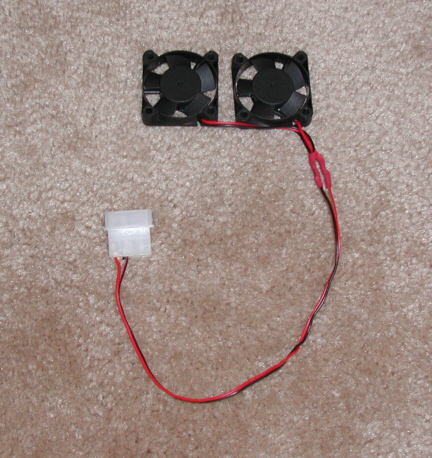
|
While I was cutting holes in the front
panel for the two fans, I decided to install a front mounted USB port. The
motherboard came with extra ports so I put them to use. This was supposed
to go in the back of your normal case but I wanted it in the front so I
cut off the ends that stuck out from both sides and mounted it in the
front. It will be much
easier to attach my keyboard and mouse while at LAN parties this way.
The black connector has four LED's for diagnostics. You can see it right
next to the two USB ports. It allows users to identify system problems
through 16 various combinations of LED signals. The manual has a break
down of these definitions to know what lights mean what. The
white connector is for the extra two USB ports.
|
|
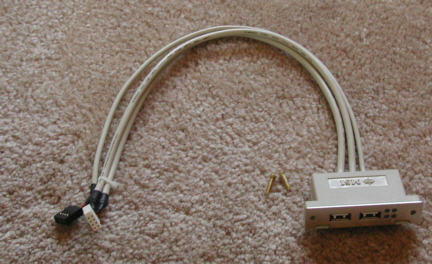
|
Here is the front panel with the new cutouts for the two
fans and USB ports. I might be adding two switches right above the USB
cutout soon.
|
|
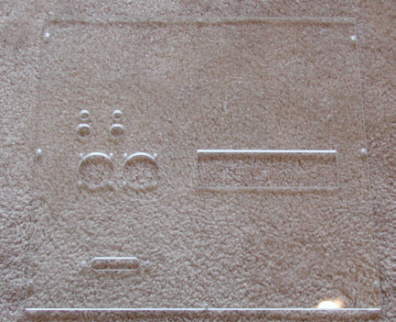
|
|
How bout we take a look at what
hardware is going into the system.
|
|
1
2
3
4
5
6
7
8
9
10
11
12 |